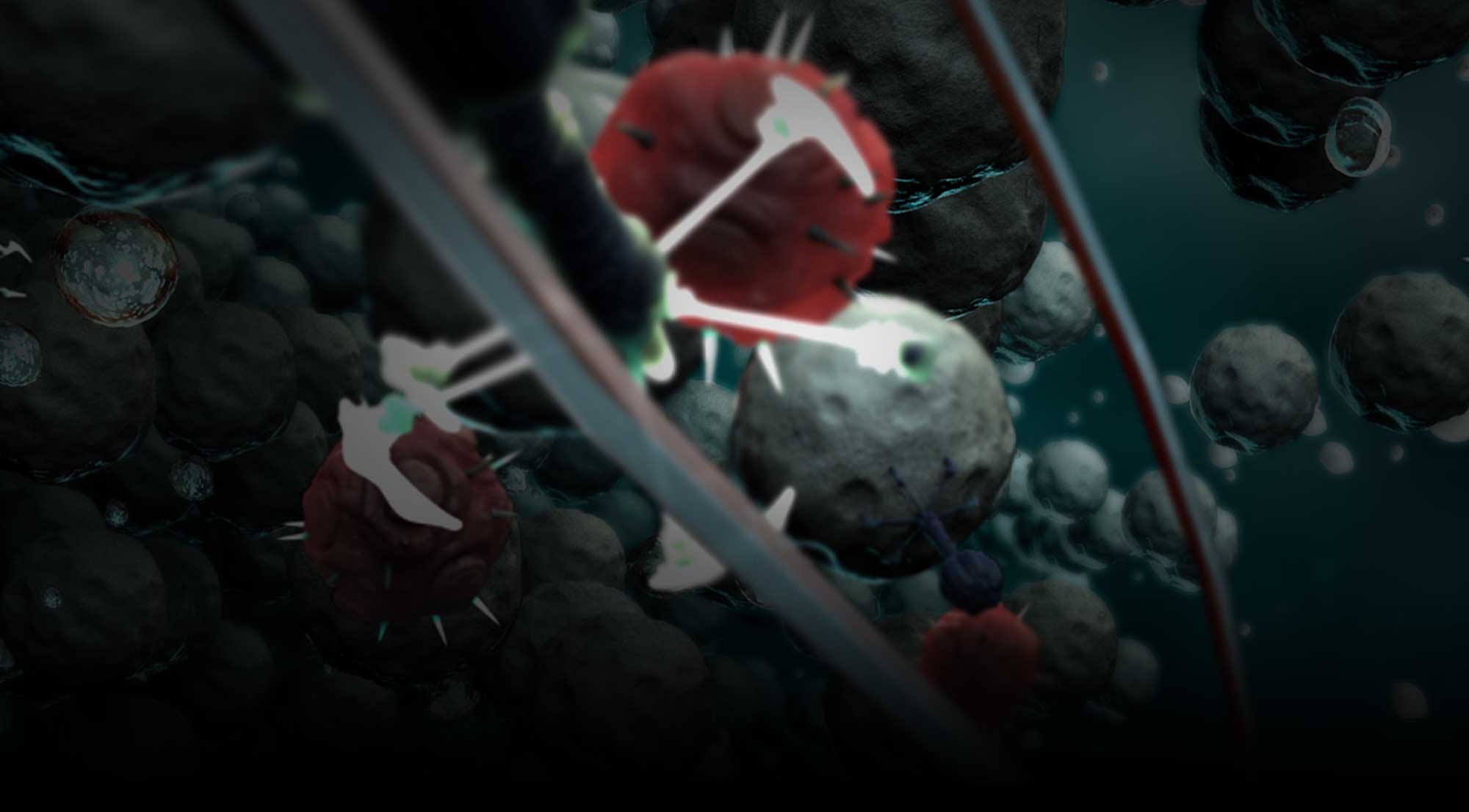Recently I was asked about how and what to use 3D models for. I suppose many users stumbling on our site or related sites might wonder about this so I wanted to take a few minutes to outline the uses we have used 3D models for, our clients, and maybe a few ideas will come from you as well if you would care to comment.
All of our model products are meshes – meaning a series of polygons with materials applied to them. Some 3D files feature NURBS, or subdivision surfaces which can be very high performance but not very portable from platform to platform.
To use a 3D model you need an application that can use them. Be that a major animation package like Maya, 3DS Max, Lightwave, Houdini, or even down to ‘hobby’ packages like Blender and others. Some 2D programs have 3d capabilities – Photoshop, After Effects, Flash, to a limited extent (currently). So your ability to bring a 3D mesh in to a traditionally 2D digital medium is expanding. Please see for example, our friends at Synapse Animation for plugins to bring full-blown textured meshes in to AfterEffects. Recently Adobe has added 3D capability to Photoshop if you own the CS4 Extended version of their product.
Okay so typically what happens is a program like Maya, etc. lets you manipulate the mesh and render out 2D images of that mesh so that they can be included in 2D productions or illustrations, that type of thing. The higher end 3D packages do this the best but programs that are cheap or free like Blender do an excellent job of it as well. Typically you may render out images with Alpha and apply them to 2D compositions or footage if the entire content is not 3D animation in nature. This is typically called rendering and compositing. Sort of like rasterizing text.
The Main Uses
- 3D Animation – Yes, the entire worlds in a movie like Up are created by hundreds of artists, and consist of meshes (yes, even NURBS and Subdivision surface models have to be broken down in to polygons before they can be rendered.). There are hundreds of ways to animate, manipulate, bend, flex, explode, distort those meshes over time which is in essense the act of 3D animation.
- Visual Effects – Similar to animation think of this as adding 3D animated components in to existing footage or video/film shot by a camera. The science involved here is an extra dose of compositing, camera matchmoving/tracking, and reference lighting, but it is essentially the same as 3D animation otherwise.
- Illustration – 3D meshes can be rendered to look like vector line graphics, or a variety of ways, so it is well suited to be applied to illustration. Here at PerspectX we frequently composite renders in to still photos for clients, or help create things like brochures using 3D models of their products.
- Interactive Applications – Three dimensional user interfaces are more frequently being used, and hence even 3D user interface elements, etc. are then needed to make the interface work. Typically this is done either in a series of transitions (many Flash sites that appear to be 3D use rendered 3D content), or the application controlling the user interface is able to use Meshes for example an application using a technology like OpenGL or DirectX to manipulate, light, and interact with 3D content in real time.
- Gaming – 3D models and meshes are used extensively in game engines. Typically these meshes are more optimized or tuned for real-time performance, for example meshes do not have as many polygons, and textures and meshes are optimized so that detail is only shown or used when the viewer is close to them (LOD).
So if you have any comments or examples of applications on this we would appreciate it. I’ll award the first three helpful comments 50% discount coupon codes for use on our store where you can purchase 3D models. Also, there are a number of free 3D models here and on other sites you can get your hands dirty with.