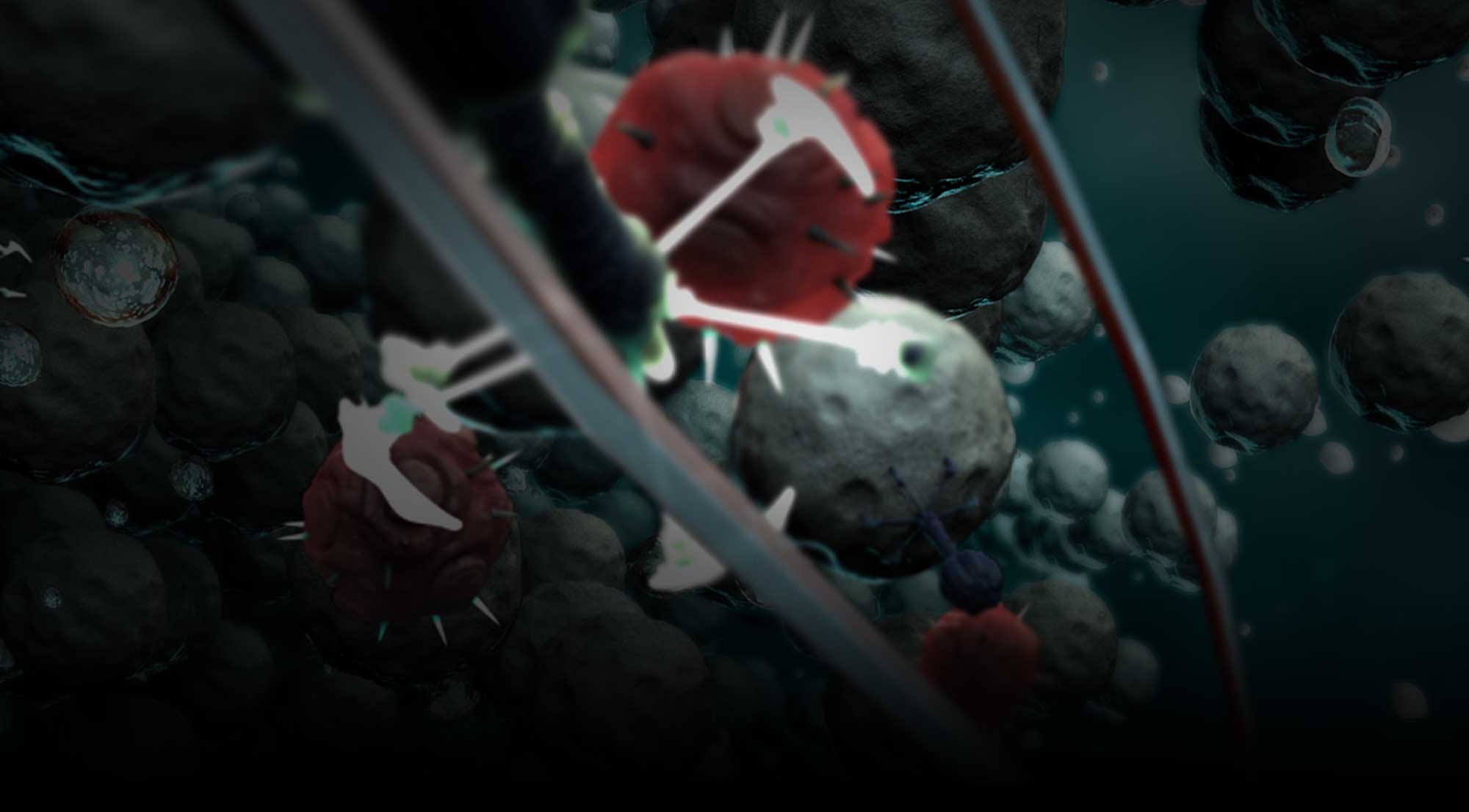Photography is something that I enjoy a lot. I not only enjoy taking photos but I also enjoy post-processing them as well. Over the years I have come to realize just how valuable post-production of my digital photos in Photoshop and other programs can be. Nevertheless, I have also come to realize that a lot of great effects that can really enhance a photograph can be done directly through the optics of the camera without Photoshop manipulation. Currently, my philosophy is to try to do as much as I can in camera before relying on the digital darkroom. I’m not trying to suggest that digital post-production shouldn’t be done or is unimportant. I’m merely saying that I enjoy getting as much done in camera at the time the shot is taken as opposed to faking certain effects in Photoshop. In some cases Photoshop will provide the only method for achieving a certain result. In a lot of cases though artistic effect trickery can be done through the optics of the camera itself.
This is the first part of a series that will explore different ways of using your camera to achieve different kinds of effects. Maybe these blogs will help inspire you to try some of these types of photography.
Here is my tentative table of contents for the various parts of this series:
Part 1: Basic Lenses (wide, normal, telephoto)
Part 2: Fisheye Lens – Taking Distortion to the Limit
Part 3: The Lensbaby and DIY Tilt-Shift
Part 4: Move the Camera – Panning, Shaking, Rotating, and Zooming
Part 5: Use Extreme Blur and Bokeh to Advantage
Part 6: Catching Movement Without Moving the Camera
Part 7: Exploiting Lens Artifacts – Lens Flare and Film Grain
Part 8: Effects Filters of Different Kinds
Part 9: Infrared – Filters and Camera Conversions
Part 10: Night Light Painting
Part 11: Flash Effects – Filtered Flash and Slow Sync
Part 12: Multishot Considerations