Adobe Flash is a perfect platform for 3D applications, particularly interactive 3D applications. While it does not (yet) boast of a high performance, beautifully lit gaming style 3D engine within it, that is on the way (see Part II). In the mean time though, you can integrate beautifully rendered 3D animation sequences effectively in Flash that showcase the interactivity and marketting goals that your clients might require.
What it entails
1. You need one of the latest versions of Flash, preferably, Adobe Flash CS4, a 3D package (like Maya), a compositing package (Example Adobe After Effects), and a good still retouch/paint package (Example Adobe Photoshop CS4).
2. Determine the look of the interactive application by prototyping it within a 2D comp and present it to your clients for back and forth adjustments. Don’t start any 3D work early unless you are trying to prove a concept. Find out the dimensions, and extent of the content. How much of a file size is acceptable? Can components be loaded dynamically? Does content need to include XML for localization purposes?
 We did this concept strictly from google images and a few other quick cheats so it could be done in a couple of hours for approval
We did this concept strictly from google images and a few other quick cheats so it could be done in a couple of hours for approval
3. Build and approve 3D assets and environments to be used in the interactive Flash app. Get the assets right before you start to animate and render anything. Reference the assets for maximum flexibility down the road when they want a last minute change to be applied.
4. Minimize footprint – Fewer frames, smaller areas are always better for your 3D content. If the content does not need to be bi-directional, take advantage of the FLV output in your compositing program if it supports it. Image sequences while very controlled, are usually quite large within Flash. Minimize Alpha size as well. What things can be done in 2D via Flash animation versus 3D?
5. A good interactive application done this way will mix good 2D Flash animation and scripting practices with controlled, minimal 3D render sequences.
The finished product
 In the above example, we developed an interactive user experience to show the benefits of Iomega’s ScreenPlay Director product, which can be seen here (click on Image for hyperlink). This is the evolution from concept to finish, a period of a few weeks. Feel free to click around and discover this cool streaming appliance product. This is one example of how you might marry traditional 3D rendered animation with an interactive application.
In the above example, we developed an interactive user experience to show the benefits of Iomega’s ScreenPlay Director product, which can be seen here (click on Image for hyperlink). This is the evolution from concept to finish, a period of a few weeks. Feel free to click around and discover this cool streaming appliance product. This is one example of how you might marry traditional 3D rendered animation with an interactive application.
Other Uses
Other applications involving 3D for flash we have been involved with:
- Sikorsky’s Web Site, where we developed and rendered various 3D assets and sequences for use on the Flash site (under subcontract from AcSys Interactive)
- Atlantic Health’s Virtual Hospital Tour (again, under subcontract from AcSys) – Go to the Virtual Tour link on the right.
- Iomega’s Digital Home web site.
If you have any feedback or examples of 3D sequences used in Flash, please comment! Or any feedback is always appreciated.
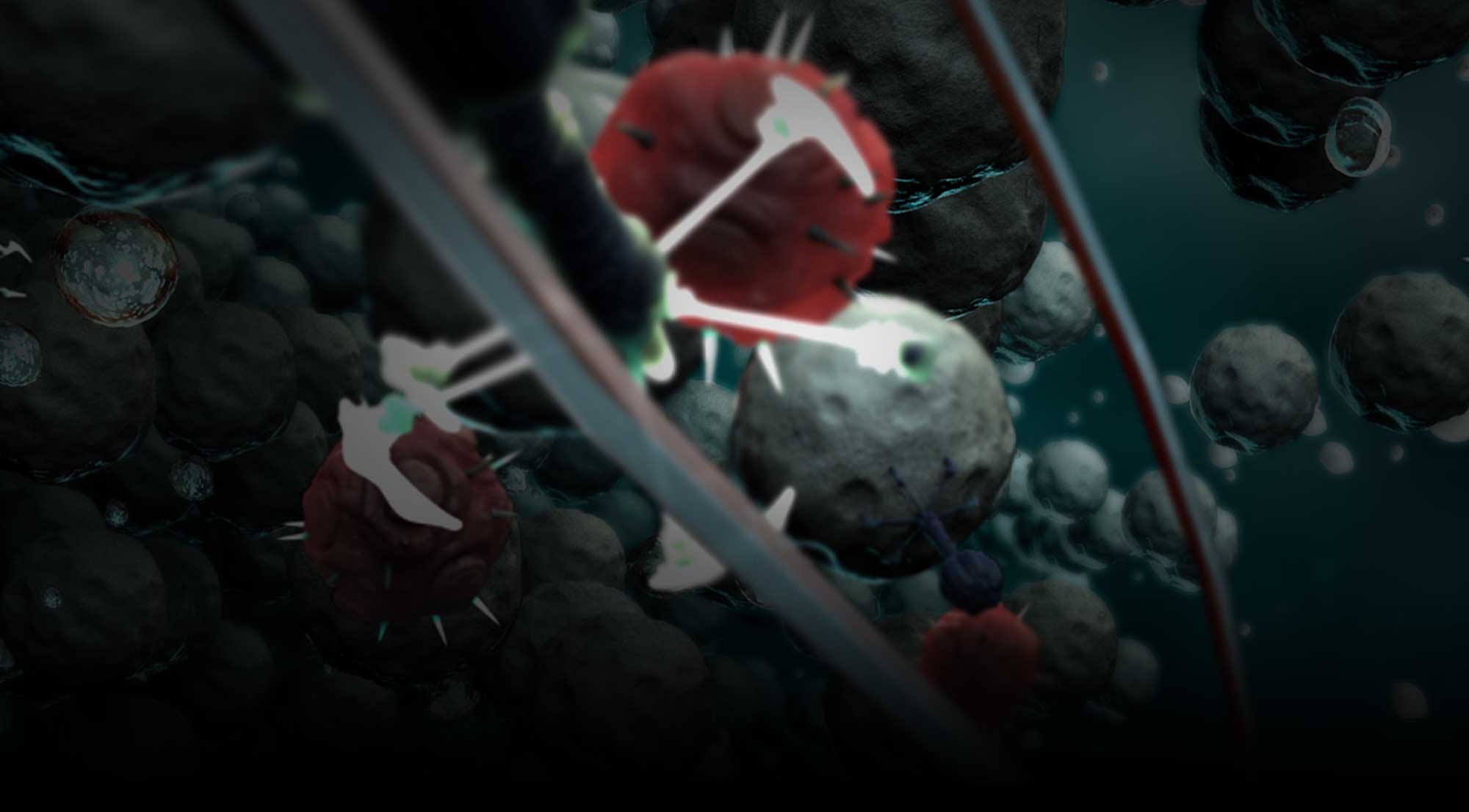





 Prev Post
Prev Post Next Post
Next Post 
0 Tags: 3D · AcSys · Animation · Application · Content · Flash · Interactive · Iomega · maya · Media · Multimedia · render · Rich · Sequence · Sikorsky
Comments