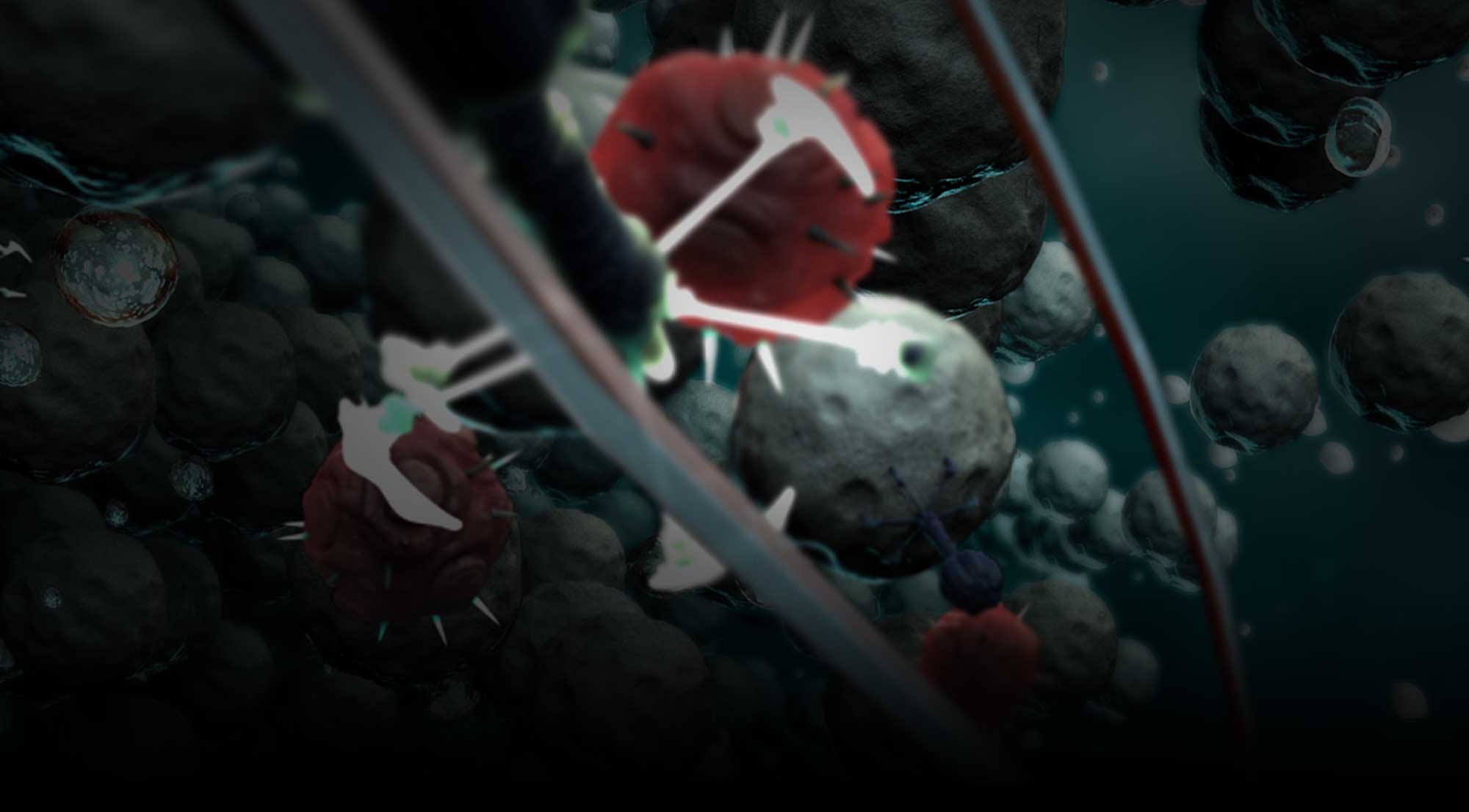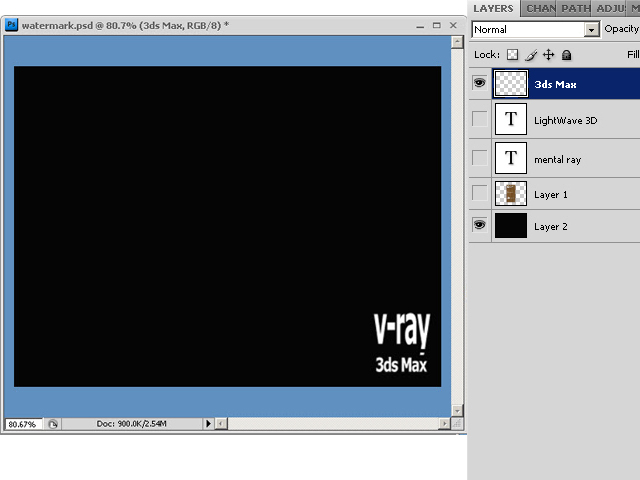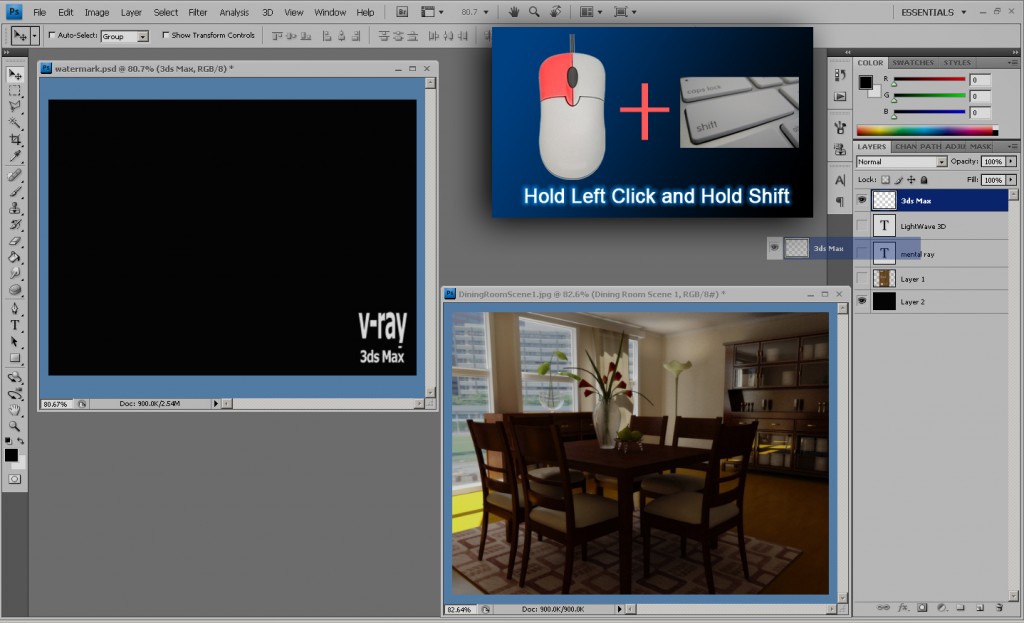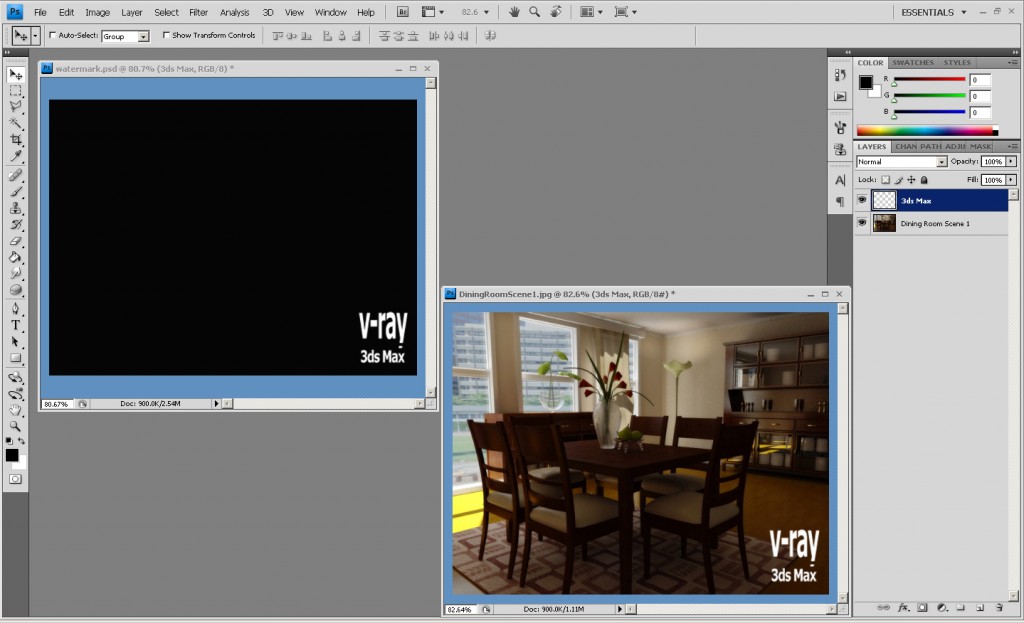There’s a lot of tips out there in Photoshop but here’s one and hope many more to come.
Ok, I got here a template of watermark with the image size of 800 x 600 pixel and one of our product render with a image size of 800 x 600 pixels.
1. Left Click the ‘move tool’ or ‘V’ in keyboard. ![]()
2. Hold the Left Click+Shift (on keyboard) the image layer ‘3ds Max’ named then drag it to the ‘DiningRoomScene1.jpg’
Now you have placed the watermark in the same position.
You can use this tip in several ways that can make your time quicker in dragging on the same position in the same size of image.