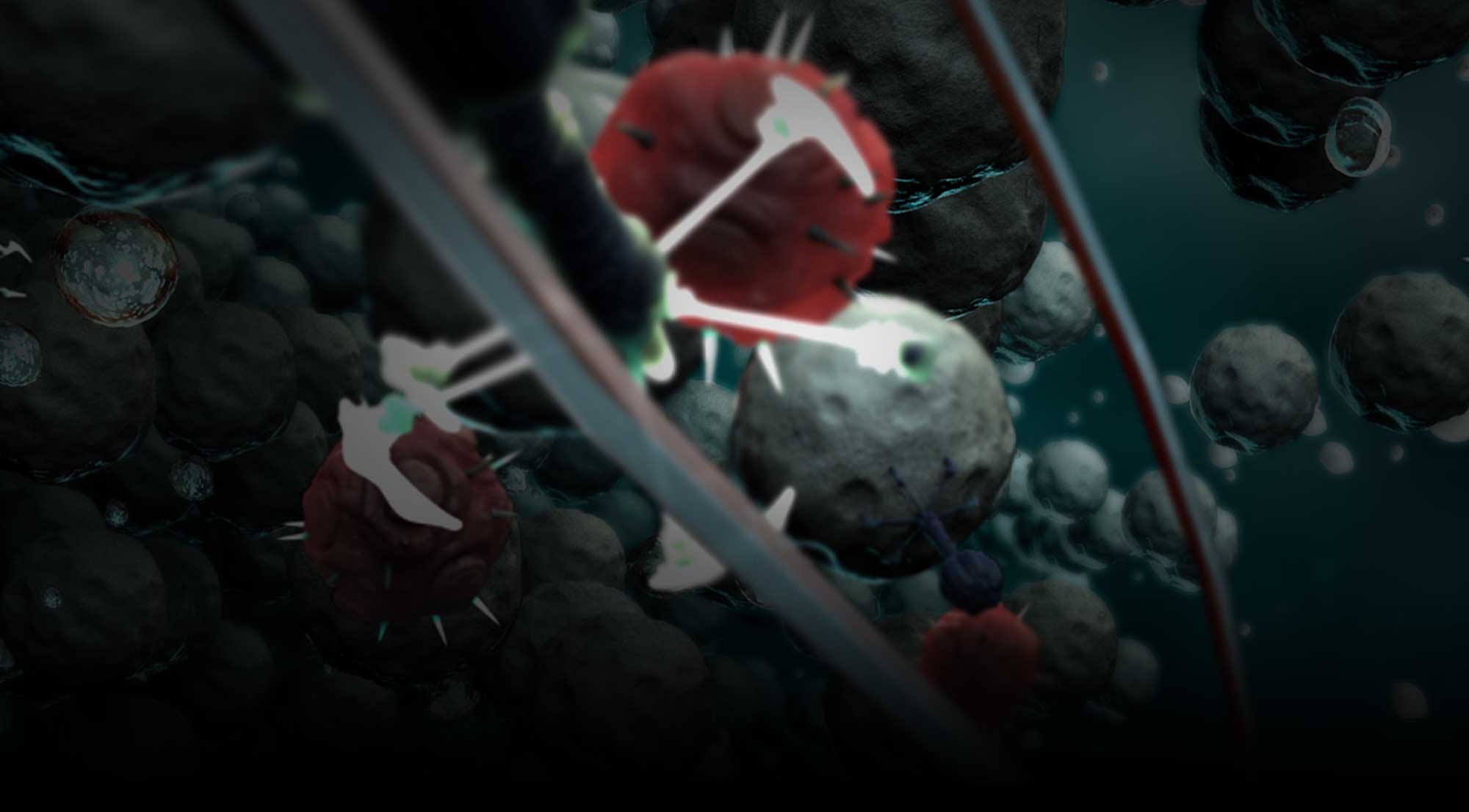Okay, pardon the cheesy title. On any animation project we’ve got around here at PerspectX, we’ve asked that question. And the consensus is that unless your animation is a turntable, it is important to storyboard the project … If an animation requires telling a story, you should storyboard. The price of not storyboarding, is rehashing and reshaping your work or having your client do it at your expense. It’s worth a percentage of the project schedule and budget to do it.
Benefits of Storyboarding
Here are the chief benefits that I have found of storyboarding your animation or video production.
- Client Sign-Off – This one is huge. Align your vision of what your client wants to their review. This is so important in maintaining the correct expectation as well as scope of the project. It’s worth extra effort even before a project is officially approved for this purpose alone.
- Work out Story or Message Issues – Generating storyboards from your client’s script will help you solve the core problems you will face as a storyteller. Specifically this rough draft will help you solve timing and other creative problems as a storyteller. Maybe most importantly, are there holes in the story or message, or are there points difficult to portray visually?
- Improve Visual Design – One of the key benefits will allow you to plan your camera and layout, composition issues early. Possibly as important though, is the benefit of knowing how much you need to build in terms of sets and props before you start. Why build an entire interior scene if your only shot shows part of a closet and a hallway? Overbuilding is expensive in 3D CG or practical construction.
- Timing – By reading back your storyboard or if you are fortunate to have voiceover, you can cut up and estimate the timing of each shot which is valuable. You can also get a sense of pacing to see how interesting the production will be to your potential viewing audience.
- Continuity Issues – Storyboarding gives you your first chance to prevent continuity errors including placement and state of assets.
- Project Estimation – Hopefully at the end of the storyboarding process you will have a clear view of what props, character/actors, sets need to be designed as well as the complexity and length of each shot. This will help you tremendously as you estimate the time and labor as well as produce an estimate for your client.
How far do I go?
Okay, there are about 4 different levels of effort and expense to storyboarding itself. Let’s start with the smallest effort.
Visual Script – As a first step, breaking the script in to sequences and shots is a huge help. Then at least describing verbally the camera moves and screen composition as a footnote to each shot is a first step. You have a minimum to work with and can do the essential timing and estimation you might need. But you usually benefit a great deal by at least going to the next step.
Still Storyboard – I guess when you go to Amazon and get some reference on storyboarding, or when you drop in your special features DVD on your favorite movie, you will probably see more of this than anything else – A wall full of tacked up story cells with a staff reviewing the story. But if you look closer the bigger productions do all four levels of storyboarding I mention here
Here are some storyboards we did for Synapse Animation for a mine safety animation back in 2007. A freelance artist was hired to develop the storyboards from a visual script, and the artist merged hand sketched data with the script.

 We did these storyboards for two different productions, but generally we sketched the cells by hand and scanned them in to the computer, and simply went in to Microsoft Word and created a table to insert the cells into along with the accompanying description and voiceover data to accompany each shot.
We did these storyboards for two different productions, but generally we sketched the cells by hand and scanned them in to the computer, and simply went in to Microsoft Word and created a table to insert the cells into along with the accompanying description and voiceover data to accompany each shot.
Video Storyboard – This hybrid version of storyboarding is usually affordable if you can put forth the effort for still storyboards, but really includes a raw timing edit along with transitions, camera moves, and cutaway 2D animations in a program like Final Cut, Premiere or even After Effects, coupled with rough audio. It is usually more effective at conveying the message than it’s poor cousins, the still storyboard or visual script. Plus there are some great, inexpensive tools to help you do this quickly like Storyboard Quick which we will talk about with more detail in part 2.
 Here is a screenshot from Storyboard Quick, by PowerProduction. They offer great software for the production on a budget all the way up to higher end software assisted storyboarding. Backgrounds and elements can be added dynamically to each cell from a variety of angles and support is given for audio elements. You can even export to Flash or Video for a time driven presentation of the storyboards.
Here is a screenshot from Storyboard Quick, by PowerProduction. They offer great software for the production on a budget all the way up to higher end software assisted storyboarding. Backgrounds and elements can be added dynamically to each cell from a variety of angles and support is given for audio elements. You can even export to Flash or Video for a time driven presentation of the storyboards.
Previz Animation Storyboard– If you have a sufficient budget – time and money – and hard enough visual problems to solve, it may make sense to actually do a rough animation for your production. This involves crude sets, plates, and models/characters to work through your shots. More about this in part 2.
Conclusion
Storyboards are a very wise choice for any production where you want to focus on a message or story. Which is most of what you will probably do. It allows you to solve problems in advance of expensive changes or reshoots as well as accurately convey what you intend to do either for client approval, or for communication with artists and animators or crew for the actual work to be done right the first time.
Next in part 2, Storyboard software and Previz Animation.