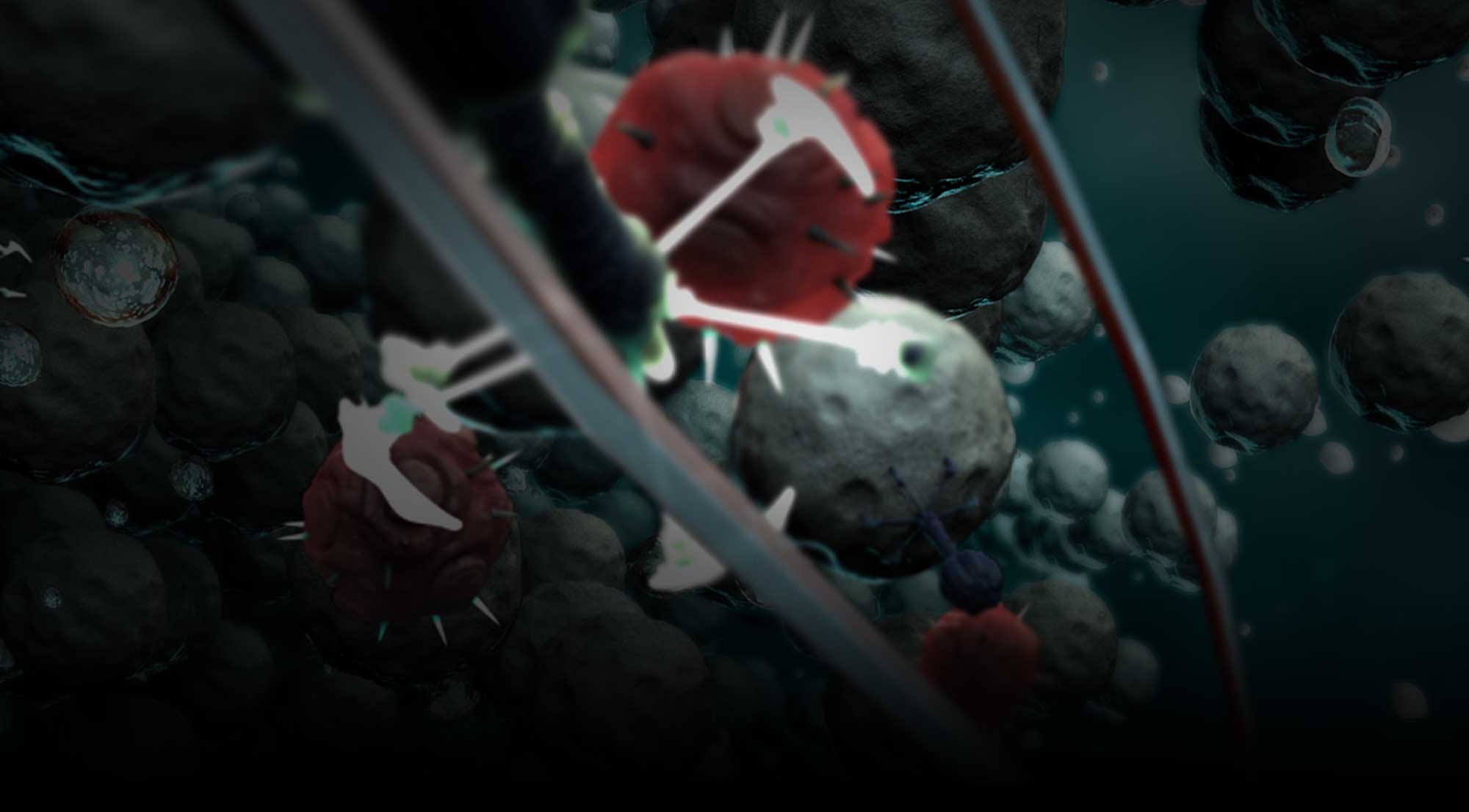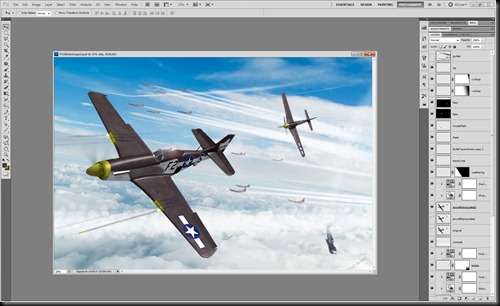I started compositing in Photoshop using four images. One image was an aerial photograph that I picked up off of Shutterstock. The other three had the aircraft as well as contrail guides.
I applied a hue/saturation adjustment to the aircraft as well as a photo filter adjustment. My intention was to color cast the aircraft with a little blue so that they would merge better into the scene. I also feathered the edges of the aircraft and used the erase tool along those edges to merge the aircraft into the background. The further aircraft (B-17s) were decontrasted and brightened a little to merge them better into the background (atmospheric perspective).
To create a sense of movement with the P-51s I added wingtip vortices. For the B-17s I added contrails which matched my guide layer. I created a contrail image which is 20k pixels in size. I placed this image into my composite image and simply scaled, rotated, and moved into place.
I finished off the image by adding muzzle flashes and bullet trails to the foreground P-51. I also added two lens flares and painted by hand the pilot in the foreground P-51.
By the time the composite was done I had built about 35 layers.
Here is the final image again.