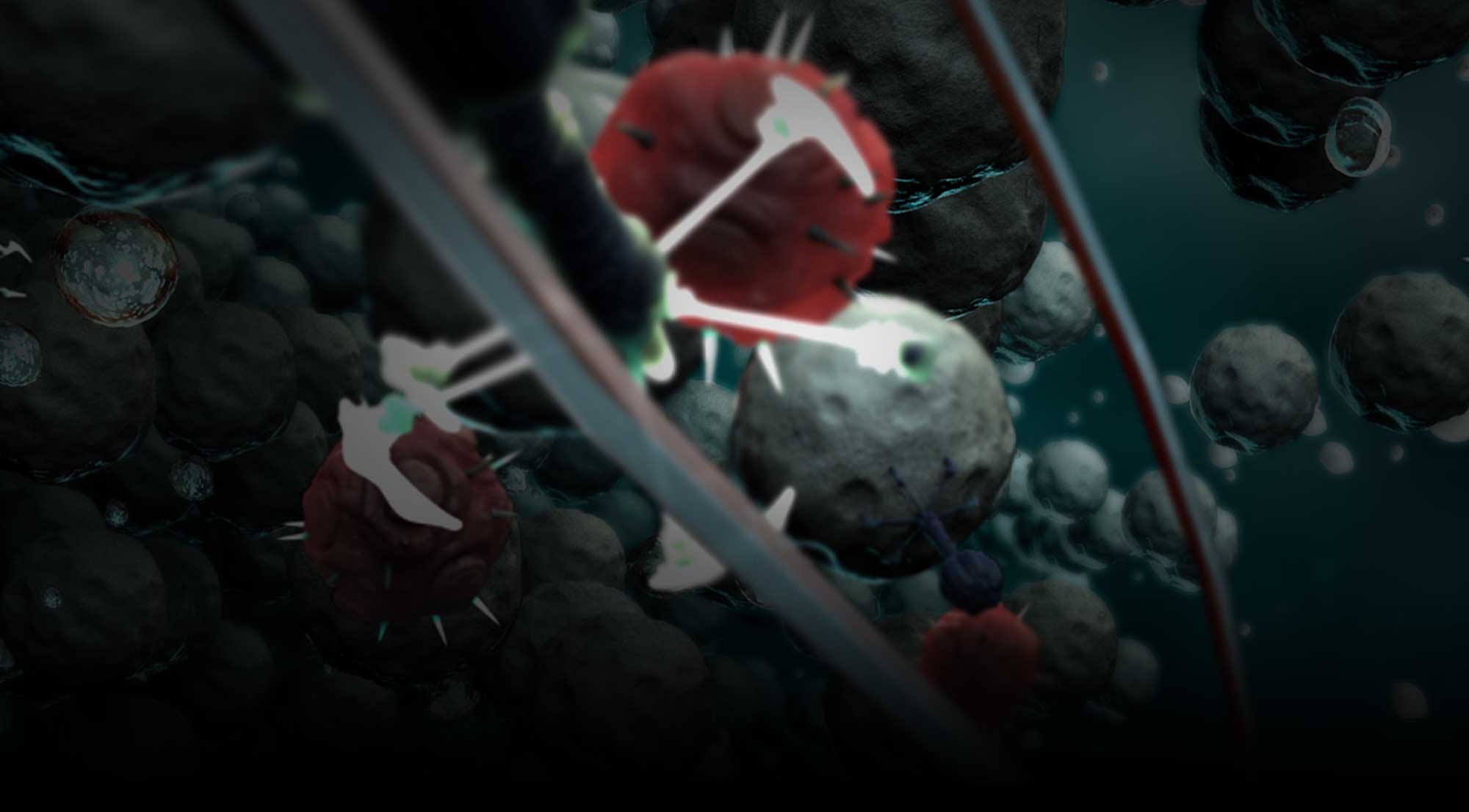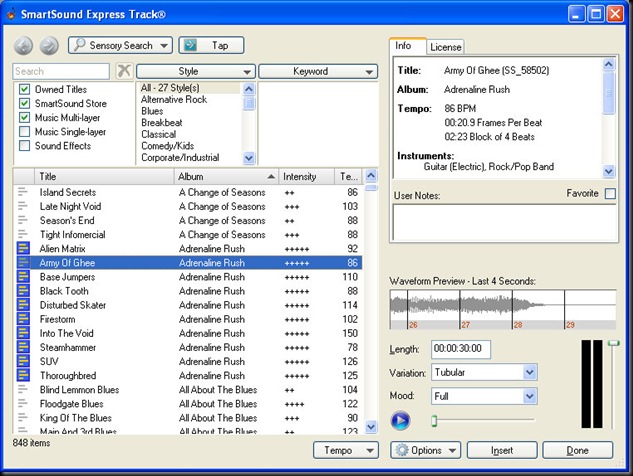I don’t consider myself a professional editor for the first thing, let alone a musician. Over the years I have used a variety of methods to add fitting music to animation productions. Each have their points and uses going forward. I just wanted to share some of those experiences from you and see if you have any feedback or experience that can help us as well.
We at PerspectX do quite a bit of animation that has to stand ‘on it’s own’, in other words, the animation, voiceover, sequences have to tell a story, sell a product, interest investors, or so on. A fair amount of our animation I would say is done to sell an invention or product to people at trade shows, corporate presentations or meetings, or on the web.
It almost always needs some music support as a factor in keeping the viewer interested in the subject matter. So typically it has to be energetic, yet allow for storytelling or narration.
Professional Composers – Well, I keep telling myself when we get that project with a big enough budget … it would be great to hire somebody to score the production. Actually, you might be able to find somebody to score your sequence for the hundreds of dollars but it usually reaches in to the low thousands at least. So on most of our projects to date we have had to bypass this option. No, I’m not talking about any recognizeable names here but for example Daniel Sadowski is somebody we have contacted in the past, has an impressive portfolio and seems perfectly reasonable in terms of price. There are many others I am sure and specialize also in different types of scoring as well.
Stock Music – Okay there is quite a range of choices here. for a vast library, high end sound, look at MegaTrax. We have used this service a few times, they have a very vast library of music for all types of production. Purchasing rights is a bit expensive as it is generally per track per production use – for example, you will pay more to show that video on the web as well as on DVDs you distribute. And with all stock music there are limitations to how broadly it can be used, check the licensing agreements carefully before you spend. Megatrax is quite expensive but is of a very high quality. You can browse their entire catalogue online or you can even (last I heard) get them to send you the library on hard drive for faster decision making. For a more flexible, affordable option, check out SoundVision. These guys don’t have nearly the library as MegaTrax, but the tracks are much less expensive. In fact they have a larger number of variations of each track for you to work with, both in terms of length and style. And you can buy CDs that contain multiple versions of 10 tracks, or DVDs with even more combinations, for basically the cost of licensing one MegaTrax asset. Like MegaTrax you can listen to pretty much everything on their web site, but their library is a small percentage of what MegaTrax has in stock. I have used Soundvision at least 5 times in the last 2 years.
Do it Yourself – About 12 years ago I decided to go digital on my home movies, and bought my first video editor, Pinnacle, for home use. That editor had an early version of SmartSound, with basically a few demo tracks but I thought it was cool that I could quickly on the timeline, modify the music, adjust it’s length, and hear it recomposed to fit. That early on the sound was a little bit ‘MIDI’ to me but it was a cool concept. Finally, 12 years later I broke down and bought SonicFire Pro 5 to work on our latest production, a video that demonstrates an aircraft safety system. I knew to cover 7 1/2 minutes I’d need 2 to 3 tracks, so what was roughtly $200 to try it out?
You don’t need to buy any software; You can use their Express Track to basically tailor the music and then export WAV or AIFF directly. Their SonicFire Pro (version 5 at the time of this writing), gives you a complete timeline based tweaking system where you can include your video and scrub around. They have free plugins for a number of common video applications such as Final Cut, Premiere (not CS4?) and others. I went with the SonicFire Pro 5 software, at $149 it included a free CD download coupon which I used for my current production.
The software crashed on my a few times, but I concluded that my WMV video file I was using for scrubbing was the problem. After I switched to a Quicktime formatted file the problem seemed to go away. The great thing here was that I could adjust mood and length, and tune in and out the music layers with ease. I suppose it is a similar experience with the editor plugins although I could not find any CS4 compatible plugin. Their FinalCut plugins appears to be up to date however.
You can buy CD volumes from SmartSound just like SoundVision, they offer both single layer, length-controllable volumes which are a little less expensive, as well as multi-layer volumes that range anywhere in price from $25 to $99 for 10 songs. And they sell them in bigger packages as well.
Sound Sample of the production video (1MB) -> Here <-
Low Resolution production video, 7.5 minutes (26MB) -> Here <- (recommend right-click save)
Share your post production musical intrigue with us!