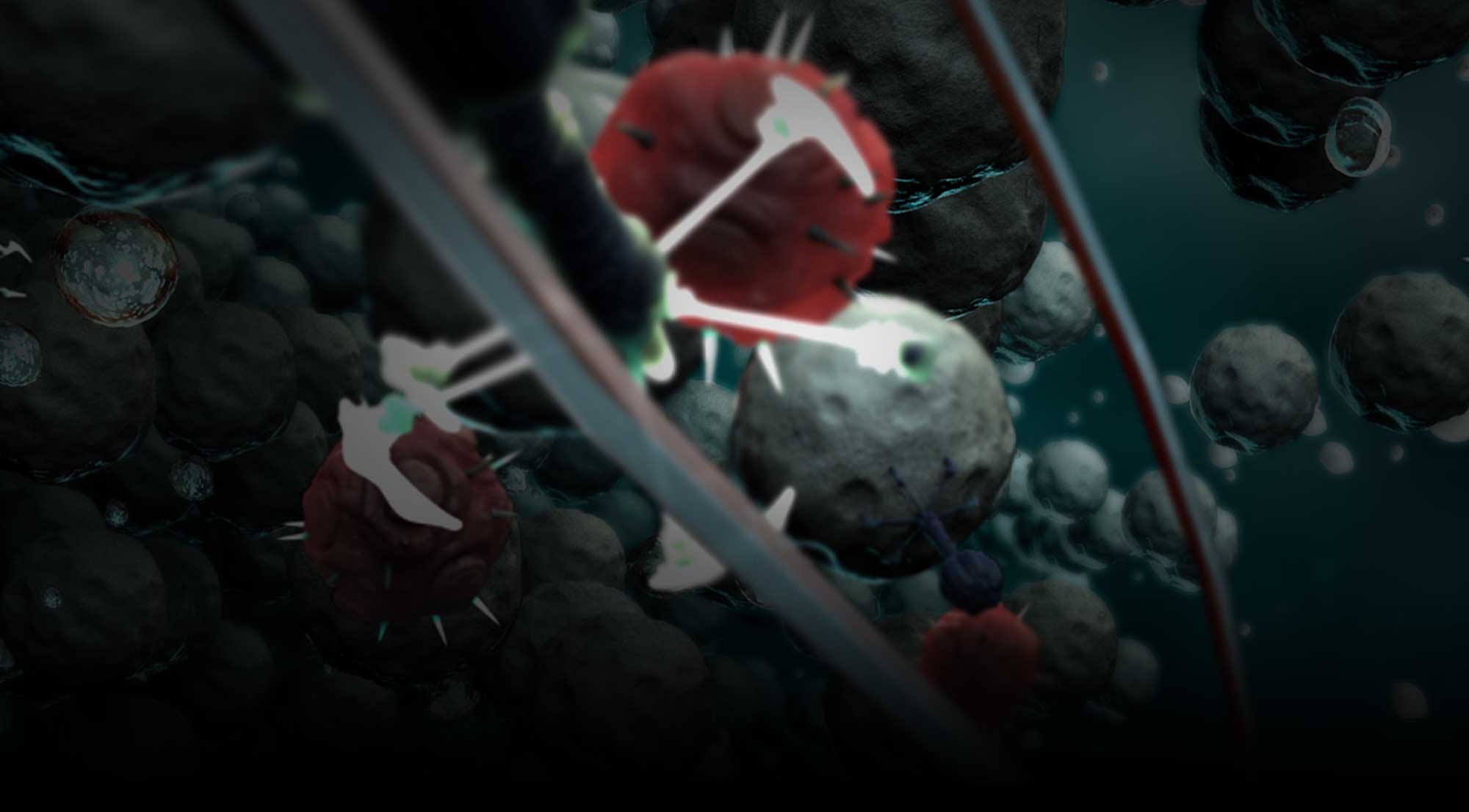As for my knowledge and almost all CG artist know Vue is a 3D software that is package for creating, animating and rendering of a natural 3D environments.
This is just a very quick and very basic on Vue as I go along learning on Vue like the move, rotate, scale, zoom, pan tool on keyboard and mouse shortcuts.
Move tool
Click the any object, camera or lights then hit letter M on keyboard the manipulators of the move tool will show or when you click any object the move function is by default.
Rotate tool
Click the any object, camera or lights then hit letter R on keyboard and the manipulators of the rotate tool will show.
Scale tool
Click the any object, camera or lights then hit letter S on keyboard and the manipulator of the scale tool will show.
Zoom Tool
Just hit and hold control (Ctrl) on your keyboard and the hit and hold the Right-Click Button on your mouse then scrub your mouse to zoom in and zoom out your viewport.
Pan Tool
Hit and hold Right-Click Button on your mouse and pan your viewport.
And that its. I’m sure you will save a little time on doing your scene on Vue. And you can also create/replace your own keyboard shortcut just go to File>Options and on the Operations Tab and double-click the any commands you want to change or add under Keyboard shortcuts.
Will post again soon on Vue.