Something that i usually do when generating aircraft Liveries is using the Pen tool in Photoshop, this creates a curve lines that you can manipulate each point to spline behaviour, it creates fine profile where you can convert them to either selection, mask or just a line path for different type of layer editing.
Heres a simple background of an Aircraft that i use to generate fine profile curves that later be use for UV matching and later apply them to your model.
__________________________________________________________
I kept them as a template layer and reducing its exposure for me to better see the curves that will be created after the tracing.I then create a new layer for the profile curves.
____________________________________________________________________________________________
Create a profile curve by using Pen Tool in Photoshop keeping minimal number of control points as possible, what i did below is just 3 points where is the best controls i can manipulate to achieve the curve, the less the points the easier to control. The yellow spot on the image is where those control curves i manipulate to drag each lines to a desired bends or depends what you want to achieve, in the sample below they are just few simple dragging and the curves falls into its right places.
Right clicking the path gives you a drop down menu options, there are 2 options i commonly use either Fill Path or Make Selection, in this sample i chose Fill path this will give you the option to fill color inside the path created and that is what i wanted to achieve.
__________________________________________________
I have set my Foreground color same as what the color in the reference does, choose Foreground as the color to fill inside the path.
_____________________________________________________
Heres the result, nice and smooth, the rest of the curves i did just like the 1st step, you can have them separated to as many layer in Photoshop for you to have better controls and manipulate their colors or use for masking if there are more complicated design beneath or over those lines maybe.
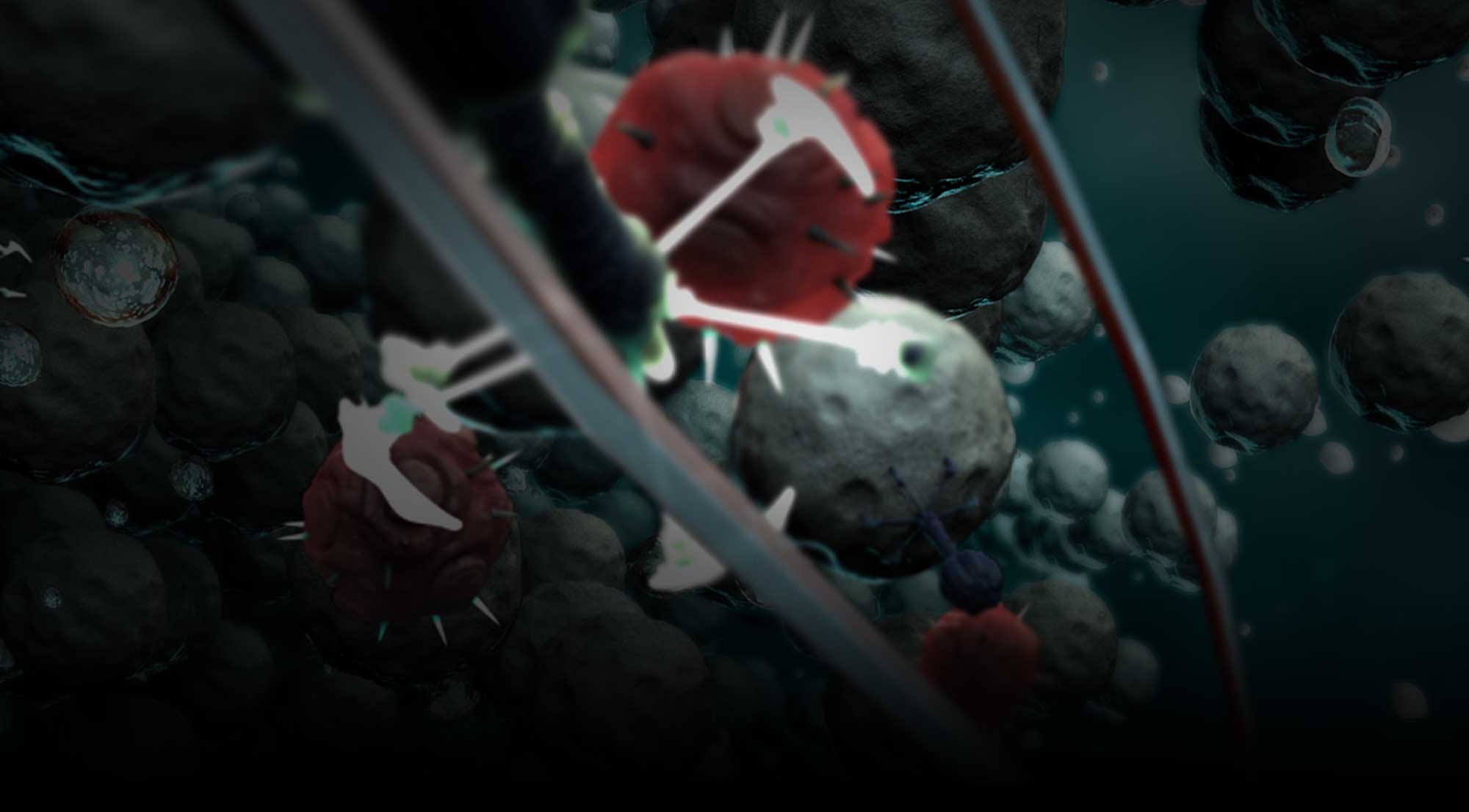








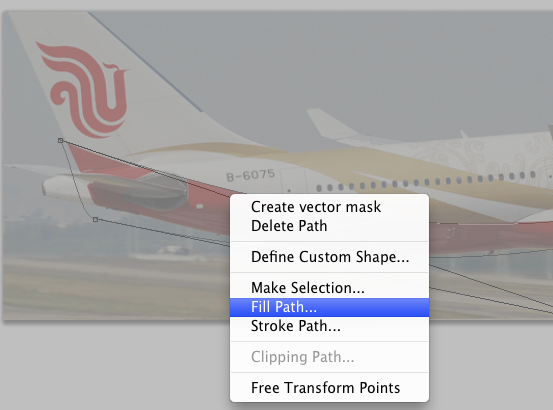
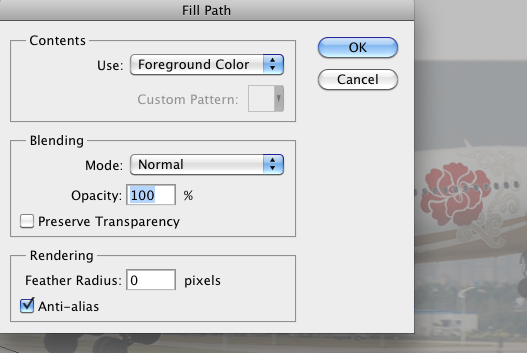
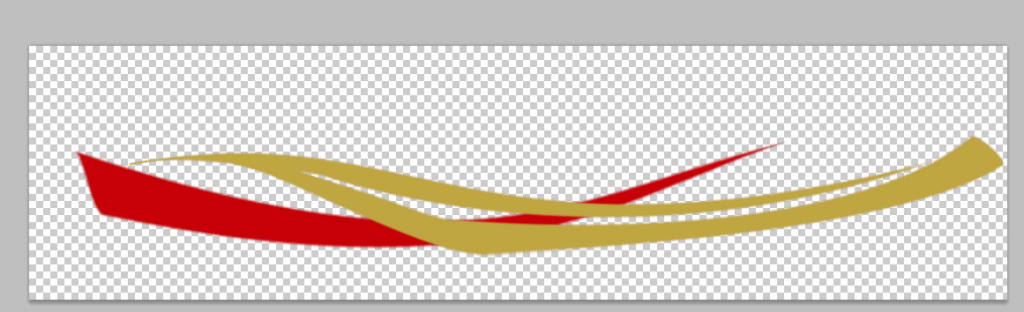
 Prev Post
Prev Post Next Post
Next Post 
0
Comments