A while ago I posted about how to set up and use Maya’s Luminance Depth render layer preset, I just wanted to follow up with a quick video tutorial about how we use that pass when compositing. The content is a couple of years old but is used identically as of CS5. Please note you will need the Frischluft LensCare plugin for After Effects if you want to do your Depth of Field adjustment in Post in AfterEffects as in this example.
If you have other examples of how you’ve used it please share!
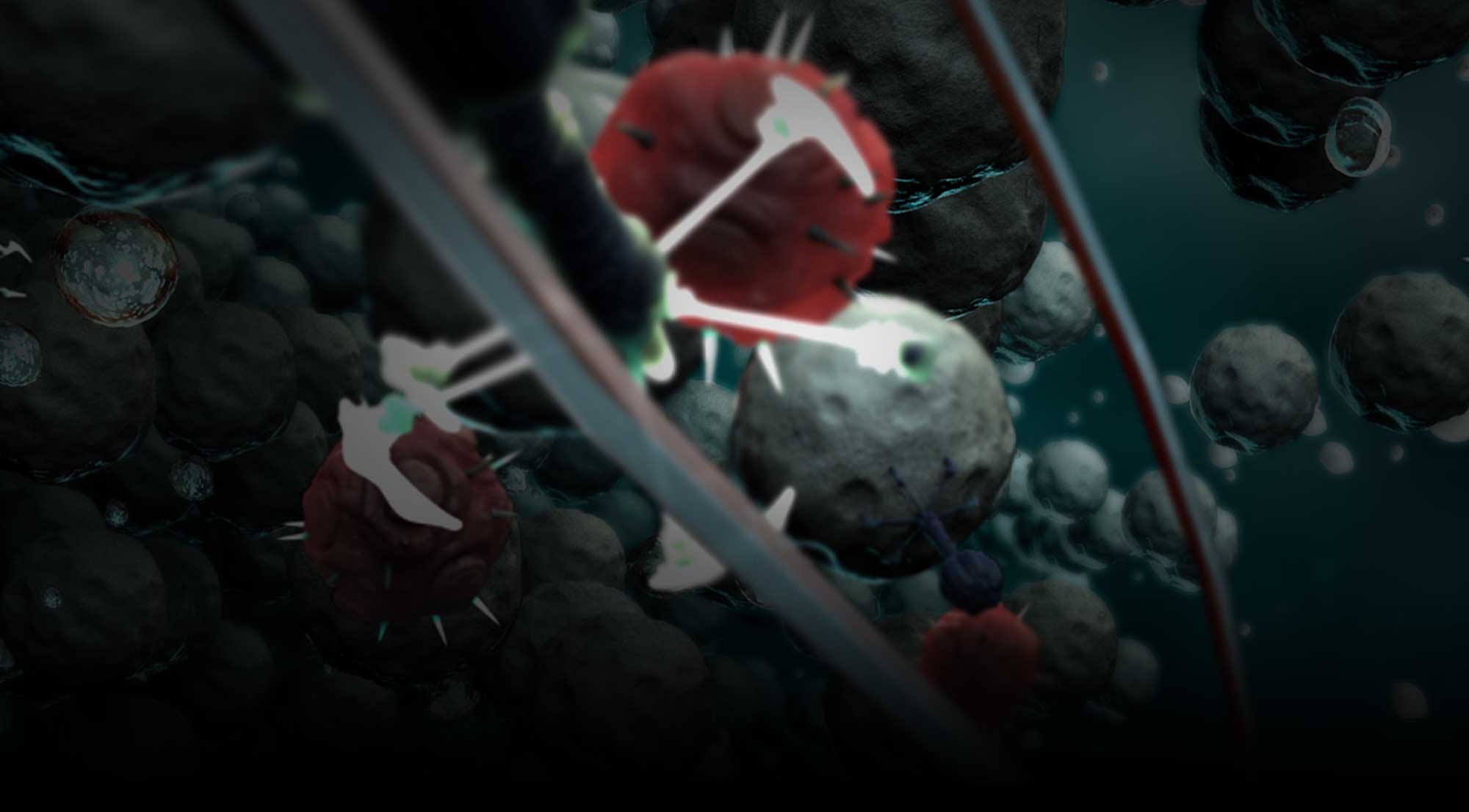





 Prev Post
Prev Post Next Post
Next Post 
Frischluft Lenscare rocks. I could not live without for my work and it has saved me thousands of hours of render time by doing my DOF in post.
I’ve also noticed that it works better with depth passes that are NOT anti-aliased. Apprently the anti-aliasing gives it conflicting depth information on the edges where the pixels blend.
Andy I couldn’t agree more. Yeah on the vector DOF that Maya likes to render I’ve had some luck over-rendering that (higher resolution), and from FCheck go to ‘Save Animation’. This will save it as RGB and scaling it in AE sort of simulates the anti-aliasing. I’ve only done that in a couple of cases where I have had render layer problems in Maya though. Good point.