In this 2nd part of LOD discussion I will show you how we make scene efficient assets, though im a Modo user (Luxology LLC) and the steps we will follow is from the software I will use, you can also try this with Maya and other 3d package, but tools to use may differ from my version here so this will just serve as a guidelines for those who don’t use Modo.
Making the low poly version
I did a simple cylinder with 8 sides with simple beveling to get the desired shape of what the Column should be or from the reference you are trying to copy.
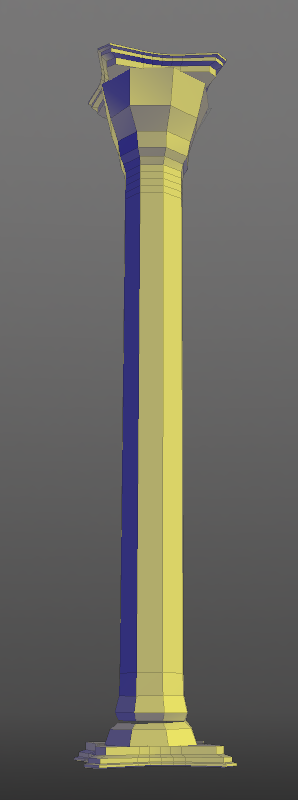
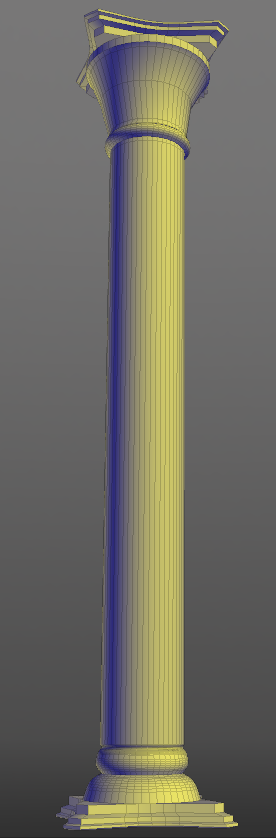
The object above is presumably in the first layer of your object, now on the second layer create a same cylinder with the same height and same diameter but this time it will be much more defined and with reasonable poly count. You can also copy paste the first created cylinder and paste it in the 2nd layer and subdivide it to increase the polycount to make it smoother, in this case I just created a new cylinder and this time it composed of 36 sides and bevel to shape identical to the first post we created. In other words 2 Columns created one on low detail and the other with the higher detail.
Higher detail post
*note: the top part and bottom part (plates) are separate models and not included in our LOD project, we will only focus on the cylinder as those plates varies from the reference you are copying.
Let us leave the low poly version for now and focus on detailing with the high poly version, I assume youre on the 2nd layer of your model scene so lets begin the details.
Bevel these part of the post to define the inset design, it depends on your liking on how much detail you want, in my case I just did a simple beveling just for the sake of showing you the displacement map generation later in this tutorial.
For the details on the topmost part of the Column its in your own discretion, in this case I did mine with some exquisite design taken from an English artwork, it’s a bit complicated but I wanted to make my model more interesting.They are subdivided polys that I modeled and orient it on the diameter of the topmost part of the post and rotate duplicate it to complete the details.
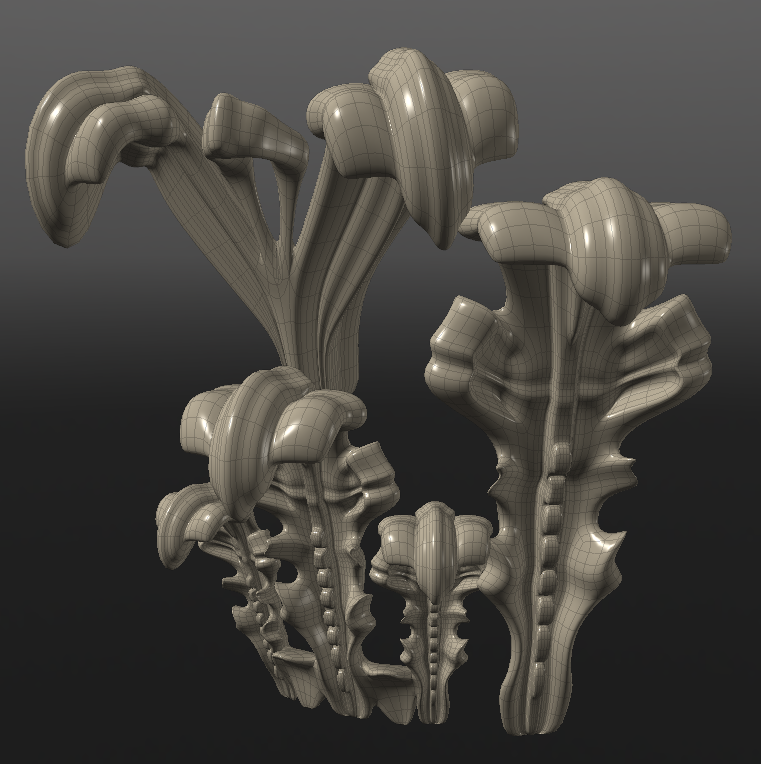
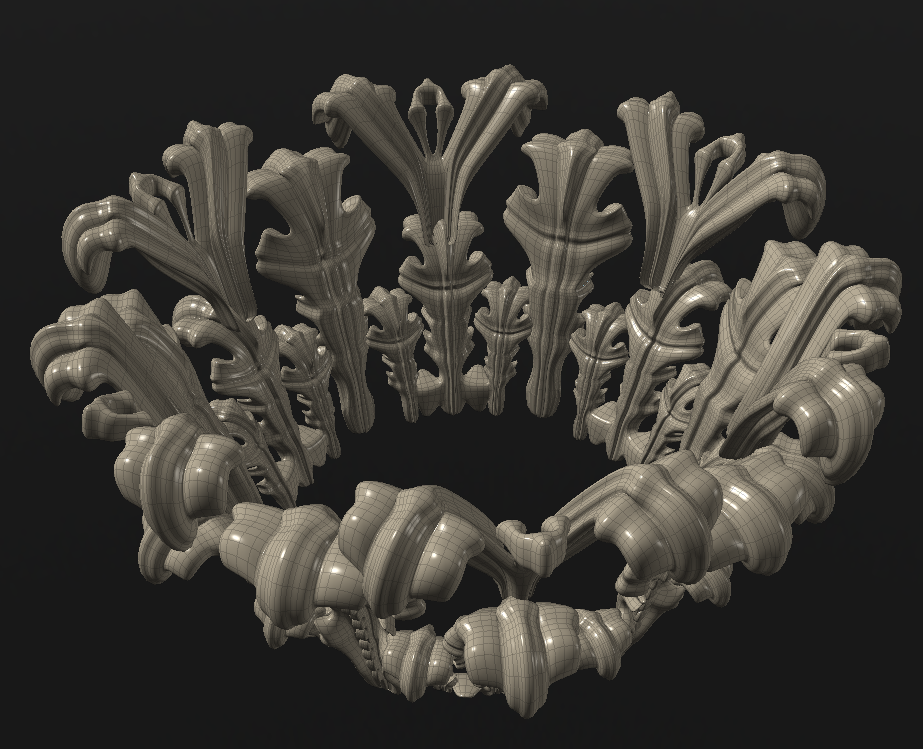
The completed high detail English Column.
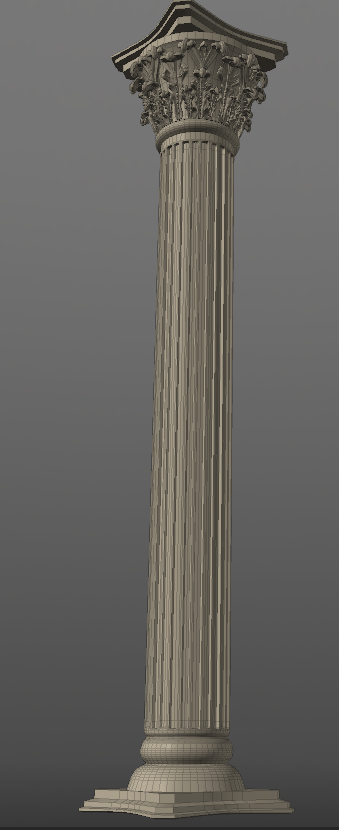
Now that we have 2 models that have the identical shape we can now go ahead with the last part of this tutorial and with the LOD implementation, I will show you how you can generate a normal map and Displacement map within Modo baked from the high Poly model we did.
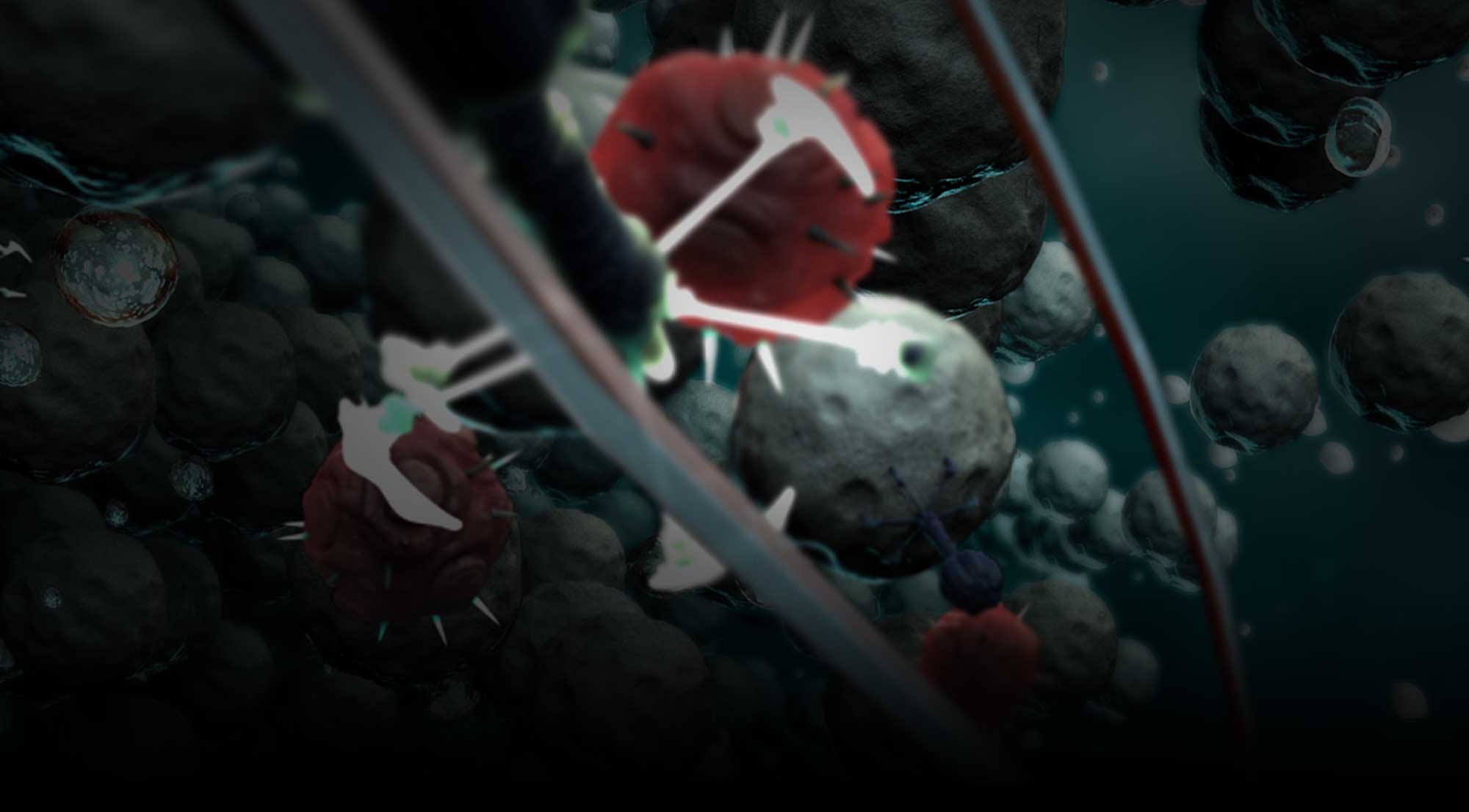





 Prev Post
Prev Post Next Post
Next Post 
0 Tags: adding volunes to models · Displacement map · Level of Detail · LOD · map baking · Modo · Texture baking · texturing techniques
Comments